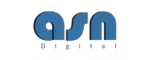Google Ads quality score is one of the most important factors determining the success and cost-efficiency of your Google Ads campaigns. A high-quality score signals to Google that your ads and landing pages offer a good user experience, which leads to lower costs per click and higher ad ranks. Here are some quick tips to improve your Google Ads quality score:
Focus on Relevance Between Keywords, Ads and Landing Pages
Google wants to see strong relevance between your keywords, ad copy, and landing page content (Source: Google Support). Here are some ways to improve relevance:
Use Highly Targeted Keywords
Choose specific, intent-based keywords that closely match your products, services, and website content. Avoid broad-match keywords as they can trigger irrelevant ads (Source: WordStream).
Craft Strong Ad Copy
Include your keywords in the headline and description. Write compelling copy focused on the user’s search intent. Highlight key benefits and differentiators.
Send Users to Relevant Landing Pages
Make sure your landing pages match the ad copy and keywords. Create dedicated landing pages optimized for each keyword and ad group.
Optimize for High CTR and Low Bounce Rates
Google wants ads that get clicked and send users to useful pages. Here are some optimization tips:
Write Compelling Headlines
Focus on creating curiosity or highlighting value in your headlines. Use emotional triggers like “announcing”, “introducing”, or “free”. Test different headlines.
Structure Easy-to-Read Ad Copy
Break up your description lines with spacing and punctuation. Include call-to-actions. Use bullet points for key features/benefits.
Improve Landing Page User Experience
Make sure pages load fast on mobile and desktop. Use clear, scannable content with relevant images. Include clear CTAs. Reduce form fields.
Remove or Improve Low Performing Ads
Pause or remove consistently underperforming ads. Try improving the copy and sending traffic to better landing pages.
Monitor and Maintain Account Health
Running your accounts properly signals quality to Google (Source: WordStream):
Avoid Trademark Violations
Don’t use other company’s trademarks or make false claims about affiliations. This can lead to disapproval.
Act Quickly on Policy Warnings
If Google flags issues with your account, address them quickly to get back into good standing.
Set Up Conversion Tracking
Properly install conversion pixels so Google can see your ads are driving conversions. This signals quality.
Categorize Campaigns Properly
Use correct campaign types like Search vs. Display Network. Give campaigns clear names using available campaign types.
Structure Accounts and Campaigns for Relevance
Well-structured accounts and campaigns also help show relevance (Source: WordStream):
Separate Brand and Non-Brand Keywords
Keep search terms including your brand names in separate campaigns from generic terms.
Create Campaigns for Each Product/Service
Group keywords and ads into campaigns based on the specific product, service, or sub-section of your site.
Use Negative Keywords
Add negative keywords like misspellings or unrelated terms to prevent irrelevant searches from triggering your ads.
Organize Ad Groups Around Bid Strategies
Group closely related keywords and ads based on the bid strategy needed like aggressive vs. conservative bidding.
Design Responsive Landing Pages
Google emphasizes mobile-friendliness as a quality signal. Ensure your landing pages look great on smartphones and tablets with:
Responsive Web Design
Use flexible containers and CSS media queries so pages resize for optimal mobile viewing.
Adjusted Layouts
Design for “thumb-stopping” and vertical scrolling on mobile. Use large CTAs and tapable buttons.
Fast Load Times
Optimize images, minify CSS/HTML, and enable caching to improve load speeds on mobile networks.
Legible Text Sizing
Heading and body text should be readable without zooming. At least 11-12px size is recommended.
Clear CTAs
Calls-to-action are obvious and can be tapped on mobile. Keep forms short and reduce pinch/zooming.
Enhance Site Speed and Technical Performance
Faster sites lead to better user experience and quality scores. Try these optimizations:
Optimize Images
Compress and resize images. Use page caching to minimize server requests. Enable browser caching.
Minimize Redirects
Reduce unnecessary redirects. Use 301 redirects for moved pages. Avoid chaining redirects.
Enable Gzip Compression
Gzip compresses text files like HTML, CSS, JavaScript, and JSON. This shrinks file sizes for faster transfers.
Fix Broken Links
Find and fix 404 errors and broken links. Implement proper 301 redirects for moved or deleted pages.
Improve Server Response Time
Upgrade the hosting plan if facing server latency issues. Use a CDN to distribute resources for faster access.
Create Useful, Original Website Content
Unique, useful content signals quality (Source: Google). Consider these content tips:
Write Comprehensive Product/Service Pages
Go in-depth into what you offer with plenty of original text, images, and videos. Include common questions.
Produce Helpful Blog Content
Publish regular blog posts that provide value for your audience. Avoid thin or scraped content.
Show Expertise via Resources
Offer resources like ebooks, whitepapers, and infographics that demonstrate your expertise.
Include Structured Data Markup
Add schema.org structured data so Google understands your content in more detail.
Fix Thin Affiliate Content
Avoid purely affiliate content created just for monetization. Add more unique value.
Focusing on these key optimization areas can significantly help you enhance your Google Ads quality scores. Monitor your account level, campaign level, and keyword level quality scores in your Google Ads dashboard for opportunities to improve. With higher quality scores, you can gain more ad visibility and conversions at lower costs.