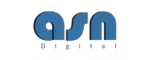Google Ads can be a powerful marketing channel, but running successful campaigns requires a well-optimized budget. With the right strategies, you can increase your budget further and maximize your return on ad spend. This extensive guide gathers advice from Google Ads experts to assist you in maximizing your budget for improved performance.
Set Realistic Expectations for Budget and ROI
Before diving into advanced optimization tricks, it’s important to have realistic expectations about what your budget can achieve. Here are some best practices:
Align Budget with Business Goals
Your budget should align with your overall business goals. Are you focused on brand awareness, conversions, or growth? Your budget should match the objective.
Do Competitor Research
Research competitor ad spending and benchmark conversion costs in your industry. This gives you realistic estimates for the budget you may need.
Use Historical Data
Look at previous campaign performance and costs per conversion. Use this baseline data to forecast budget needs for future performance goals.
Account for Seasonality
Seasonal trends will impact costs and conversions across the year. Make sure your budget accounts for highs and lows.
Optimize Bids for Better ROI
One of the biggest factors determining the success of your budget is your bids. Here are key bid strategies to focus on.
Use Automated Bidding Strategies
Leverage automated bidding like Target CPA or Target ROAS. Google’s AI will automatically optimize bids to stay within your targets.
Set Specific Bid Adjustments
Use bid adjustments to increase or decrease bids for certain times, locations, devices or audiences. Make your budget work harder.
Analyze Metrics Like CPA and Bounce Rate
If metrics like CPA, conversion rate, or bounce rate spike, adjust bids accordingly. Improve ROI by reducing spend on poor-performing areas.
Actively Manage Bid Simulations
Run simulations before applying changes to understand the impact on conversions and costs. Only make bid changes that will improve ROI.
Structure Campaigns and Ad Groups for Relevance
How you structure campaigns and ad groups is critical for budget optimization. Follow these best practices:
Use Tightly Themed Ad Groups
Keep ad groups small and tightly themed. It allows Google to show your ads to the most relevant traffic which converts better.
Organize Campaigns by Product or Service
Divide campaigns according to the products, services or locations you offer. It makes managing budgets and bids easier.
Use Negative Keywords
Add negative keywords at the campaign and ad group levels to avoid showing ads to irrelevant queries. It saves the budget.
Check Search Query Reports
Analyze search query data to identify new positive and negative keywords. Continuously refine based on actual searches.
Enhance Landing Pages for Higher Conversions
Optimizing landing pages is equally important to generate more conversions from your traffic and stretch your budget further.
A/B Test Page Elements
Run A/B tests on calls-to-action, copy, layouts, and more to see which versions convert better.
Speed Up Page Load Times
Faster landing pages improve user experience leading to higher conversions.
Match Ads to Landing Pages
Keep ad messaging consistent with the landing page for a seamless user journey.
Use Tracking Parameters
Add UTM parameters to landing page URLs to track conversions and ROI from different campaigns.
Get Reporting Insights and Optimize Accordingly
The key to ongoing budget optimization is getting insights from campaign reports.
Track Conversions Across Channels
Use cross-channel conversion tracking to get full visibility into what’s driving conversions.
Analyze Conversion Tracking Reports
Identify which keywords, ads, landing pages, and more are driving conversions to focus the budget there.
Review Dimensions Like Devices and Location
See performance across different dimensions like mobile vs desktop or geographic regions. Allocate the budget accordingly.
Monitor Campaign Over Time
Check for trends over weeks and months. Look for rising CPAs or falling conversion rates that indicate issues.
Set Up Custom Alerts
Get automatic email alerts when there are big changes in costs, conversion rates, or other KPIs.
Split Test Campaign Elements
Run regular split tests to maximize the impact of your budget.
Test Ad Variations
Test different versions of ad copy, headlines, and descriptions. Find what resonates best.
Experiment with Keyword Variants
Test close variants and phrase match keywords for better coverage.
Try Different Landing Pages
Show traffic to different landing pages and see which has higher conversions.
Rotate Higher Performing Ads
Use the “Rotate Indefinitely” option to automatically serve your top-performing ads more often.
Tap Into Audiences and Advanced Features
Use more advanced features to reach users more efficiently.
Layer On Demographics and Affinities
Refine target audiences further with demographics, custom affinity groups, and in-market segments.
Integrate Similar Audiences
Use Similar Audiences to extend your reach to more potential customers.
Enable Remarketing
Bring visitors back with remarketing ads instead of spending the budget on new users.
Implement Automated Rules
Use rules to adjust bids and budgets automatically based on conversion events.
Bonus: Ad Extensions for Higher CTR
Finally, make your existing budget go further with engaging ad extensions like callouts, sitelinks, and more that boost click-through rates.
By following these budget optimization tips from Google Ads consultants, you can stretch your PPC budget further and achieve greater performance.